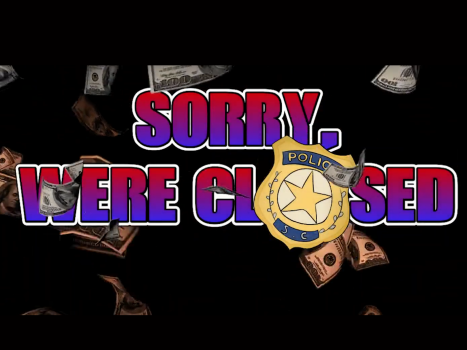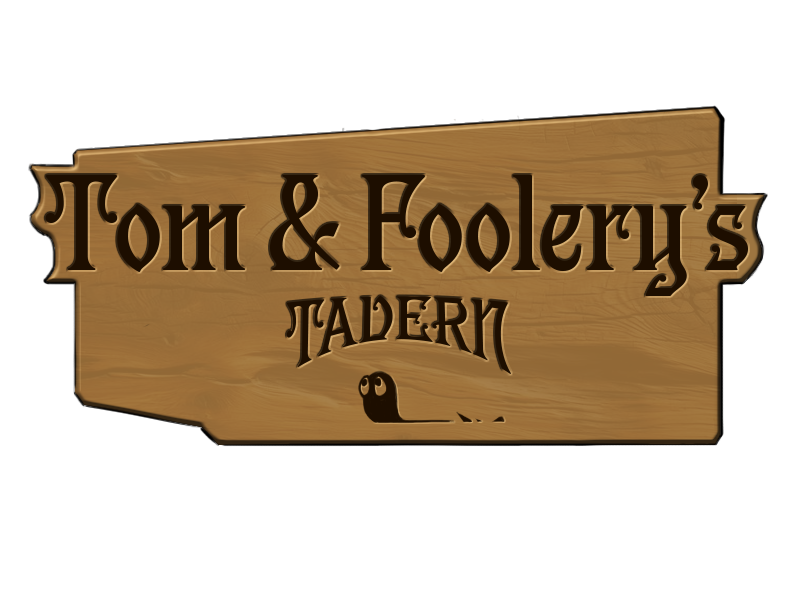Contender at Alt.ctrl.GDC 2023
Featured on Gamedeveloper.com
"Paper Glider" is an "ALT.CTRL" game where you play as a small cardboard box flying through an expansive snowy environment. The game was played by pulling and releasing on two pulleys to turn like a paraglider.
Primary Roles: Project Manager, Game Designer, 3D Artist
Tools: Blender, Unity, Jira
Duration: 1.5 Months
Design Goals
1: Accessible Design:
We ensured that Paper Glider was accessible to a wide audience by incorporating adjustable settings that catered to players of all physical abilities. This included creating options for rig height adjustments to accommodate different player sizes and customizable sensitivity for the pulleys, allowing everyone to find their optimal control comfort level.
2: Intuitive Controls:
Our goal was to design controls that were user-friendly, enabling players to easily grasp the mechanics of pulling and releasing the pulleys. We introduced a tutorial phase that gradually familiarized players with the flight mechanics, emphasizing how to execute basic maneuvers.
3: Engaging Visuals:
Each area included unique obstacles and landmarks that served as both visual markers for navigation and enhancements to the gameplay experience. By employing a vibrant color palette and dynamic weather effects, we made the world feel alive
Dynamic Physics:
We implemented a simple physics engine that simulated realistic flight, ensuring that gliding felt responsive and natural. We took into account factors like wind currents, gravity, and momentum to create a flight experience that felt weighty and realistic.
3D Assets
I created various props for the game, including larger houses, non-interactive elements, and obstacles. These props were designed to serve as both visual enhancements and gameplay challenges, guiding the player through the environment.
Key Takeaways
- The importance of designing props that not only enhance the visual appeal of the game but also serve functional roles as obstacles, guiding players through the environment.
- Striking a balance between creating engaging visuals and ensuring that props contribute meaningfully to gameplay can enhance the overall player experience.
- Using environmental design elements strategically can help direct players' movements and decisions without the need for explicit instructions, promoting intuitive gameplay.